

3 Instalment Plan on checkout
You have the option to choose from four easy instalment plans.
Free Certificate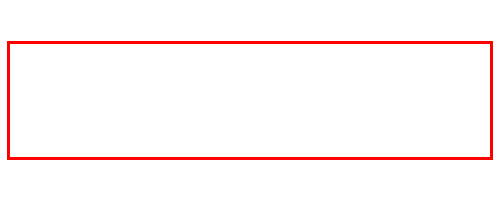
Free CPD UK & IPHM Accredited PDF Certificate with Transcript

14 Days Money Back Guarantee
Hassle-free guarantee on purchase, ensuring quality & your peace of mind.
Take your music production skills to the next level by joining our self-paced Logic Pro X Instrument Plugins & VSTs Training Course. You will master Logic Pro X’s virtual instrument plugins, synthesizers, and VSTs with a wide range of instrument, synth, and drum sounds. Our industry expert will guide you through hands-on training and help you understand the parameters to expand your musical spectrum. Embark on your professional musical career now!
What you will learn from this course?
- Gain comprehensive knowledge about logic instruments
- Understand the core competencies and principles of logic instruments
- Explore the various areas of logic instruments
- Know how to apply the skills you acquired from this course in a real-life context
- Become a confident and expert musician
Master Every Logic Instrument – and Create Limitless Awesome Sounds.
In this course you will understand and master all of Logic Pro X’s virtual instrument plugins, synthesizers and VSTs. Starting from beginner level, you’ll learn the deep principles of synthesis and enhance your music by learning how to emulate the instrument, synth and drum sounds of your favorite artists, producers and sound effects designers – as well as a wealth of other music production skills.
Each of the many free instruments included in Logic is like it’s own piece of software. Some of these are small like the ESE, ESM and ESP – but others, like Alchemy Synthesiser & Sampler or Sculpture Modelling Synth provide so many parameters they can be overwhelming could have their own entire courses. Many people don’t even scratch the surface of what these instruments do and buy new ones without realising how powerful they are for composition and Sound Effects Design SFX for games and film
The Entire Logic Instruments Manual – In One Step-by-Step Video Course.
Many courses on Logic Pro go through the production, editing and mixing side of the program, but do not explain the instruments in depth. Understanding the concepts behind how these instruments work, let alone learning the interface can take months and it’s easy for even conscientious people to give up.
I’ve read the manual for you – literally. I’ve read every page of that that thing and condensed and rephrased that complex bible into a practical course that guides you through each instrument – backed with the concepts you need to understand each one and make it yours.
You could take this course and go through the whole thing, or use this as your production instrument encyclopedia – referring to it at will whenever you forget what a dial or knob does.
Which Logic Instruments Does the Course Cover?
Starting with a complete introduction to Synthesis mini-course, this course builds through the most simple instruments sequentially, right up to the most complex – covering everything you need to know about the following Logic Pro X instruments:
- ESM
- ESE
- ESP
- ES1
- EFM
- Retro Synth
- ES2
- ESX24 Sampler
- EVOC PS Vocoder
- Complete Alchemy Synthesiser Course
- Sculpture
- Vintage Clav
- Vintage Electric Piano
- Vintage B3 Hammond Organ
- Logic Pro Drummer
- Drum Kit Designer
- Drum Machine Designer
- Ultrabeat Complete Course
In addition, I cover core concepts behind using these virtual instruments that allow you to use them exceedingly well. Concepts and guides to the controls of things like:
- Envelopes, Filters and Modulation
- Filters, Sends and EffectsPreparing your own samples and building your own sampled instrument
- Sequencers, Arpeggiators and Vector EnvelopesXY Pads, Midi Controllers (CCs and Via modulations
- Morphing, Macros and Global ControlsModelled instruments,
- Principles behind and getting the best out of the Logic DrummerPrinciples of Library Management and organising your library as a composer/producer
- Frequency Modulation (FM) Synthesis, Sync Synthesis and Virtual Analog DigitalGranular Synthesis, Spectral Synthesis and Formant
And more..
An entire course on Alchemy – The Ultimate Synthesizer and Sampler Instrument.
Alchemy (originally by Camel Audio) is one of the most complex and powerful synthesisers inside of Logic. It’s parameters could warrant an entire course in itself.
The course takes you through the entire interface and every dial and knob (barring the extended spectral synthesis parameters) – allowing you to turn Alchemy into an extremely powerful workhorse.
Sound Design and Effects Creation for Games & Filmp
The Logic Instruments course is also particularly useful for game composers and sound designers. Mastering all the interesting and detailed parameters in these sound effect creation VSTs can give you an endless sound palette to build wonderful and weird effects for your game design projects.
Recognised Accreditation

CPD certificates are accepted by thousands of professional bodies and government regulators here in the UK and around the world. Many organisations look for employees with CPD requirements, which means, that by doing this course, you would be a potential candidate in your respective field.
Course Curriculum
Introduction
Resources
What is an ‘Instrument’ In Logic Pro X
Quick Help Functionality with Instruments
Setting Up Controller Assignments
Option Click
Copy and Adapt Any Commercial Sound into your own Instrument
Create Endless Drum Groove Variations
Create Waveforms from Your Voice in Retro Synth
Modulate Anything In Any Instrument
Turn Drums into Chords
Introduction to Synthesis: Oscillation
Introduction to Synthesis: Filters
Introduction to Synthesis: Envelopes
Introduction to Synthesis: Modulation
Introduction to Synthesis: Advanced Concepts
ESM – Monophonic Bass Synth
ESE – Polyphonic Synth
ESP
ES1 – Part 1
ES1 – Part 2
EFM – Frequency Modulation Synthesizer
Retro Synth – Part 1: Analog Page
Retro Synth – Part 2: Sync, Table & FM Pages
ES2 Part 1: Oscillators
ES2 Part 2: Filter & Effects
ES2 Part 3: Modulation & Envelopes
ES2 Part 4: Vector Envelope, XY Pad, Global & Macro
EXS24 Sampler Part 1: Introduction
EXS24 Sampler Part 2: Parameters Window
EXS24 Sampler Part 3: Importing & Zones
EXS24 Sampler Part 4: Groups
EXS24 Sampler Part 5: Multiple Samples & Multiple Outputs
EVOC PS – Vocoder Synth
Introduction
Browse and Simple View
Advanced View
Filters, sends and voices
Modulation
MSEG – Multistage Envelope Generator
Sequencer
Mod map
Arpeggiator
Effects
Library management
Should you go further with alchemy
Preparing your own samples
Sampling basics
Additive
Granular
Spectral
Formant
Introduction to sculpture
Objects and material
Modulation in Sculpture
Envelopes
MIDI controllers, morph and envelope recording
Vintage Electric Piano
Vintage Clavinet
Vintage B3 Hammond Organ Part 1: Main Window
Vintage B3 Hammond Organ Part 2: Rotor Cabinet
Vintage B3 Hammond Organ Part 3: Options
Vintage B3 Hammond Organ Part 4: Effects & Expert View
Drum kits vs drummers
Drummer
Drum kit designer
Drum machine designer
Ultrabeat Part 1: Overview & Assignments Panel
Ultrabeat Part 2: Synthesizer Window
Ultrabeat Part 3: Oscillator Types
Ultrabeat Part 4: Modulation
Ultrabeat Part 5: Sequencer
Introduction
Understanding ‘Archetypal’ Sounds: Envelopes
Understanding ‘Archetypal’ Sounds: Waveforms
The Design Process
Course info

Duration
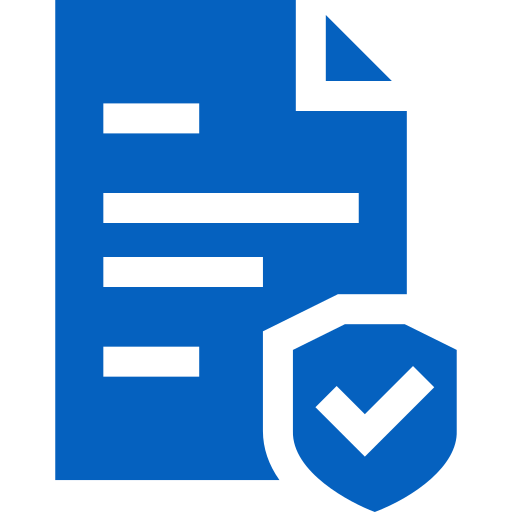
Accredited by

Tutor Support
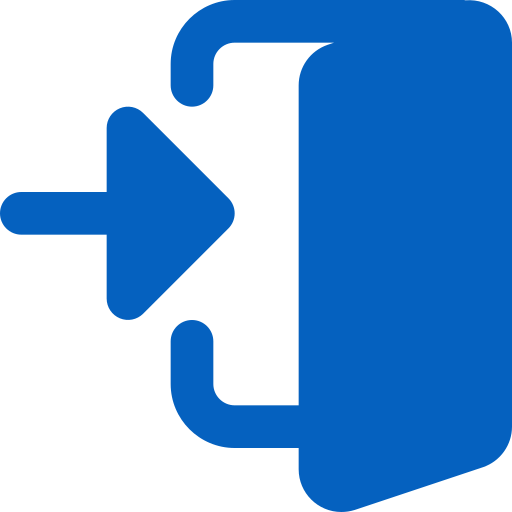
Course Access
750 Minutes
CPD UK
Included
1 Year
Course Review
FAQs
CPD is globally recognised by employers, professional organisations and academic intuitions, thus a certificate from CPD Certification Service creates value towards your professional goal and achievement. CPD-certified certificates are accepted by thousands of professional bodies and government regulators here in the UK and around the world.
Although QLS courses are not subject to Ofqual regulation, they must adhere to an extremely high level that is set and regulated independently across the globe. A course that has been approved by the Quality Licence Scheme simply indicates that it has been examined and evaluated in terms of quality and fulfils the predetermined quality standards.
For CPD accredited PDF certificate it will take 24 hours, however for the hardcopy CPD certificate takes 5-7 business days and for the Quality License Scheme certificate it will take 7-9 business days.
Yes, you can pay via Invoice or Purchase Order, please contact us at [email protected] for invoice payment.
Yes, you can pay via instalments at checkout.
No, there is no age limit for online learning. Online learning is accessible to people of all ages and requires no age-specific criteria to pursue a course of interest. As opposed to degrees pursued at university, online courses are designed to break the barriers of age limitation that aim to limit the learner’s ability to learn new things, diversify their skills, and expand their horizons.
After successfully purchasing the course, you will receive an email within 24 hours with the login details of your course. Kindly check your inbox, junk or spam folder, or you can contact our client success team via [email protected]

 0121 295 1244
0121 295 1244 Start a chat
Start a chat


