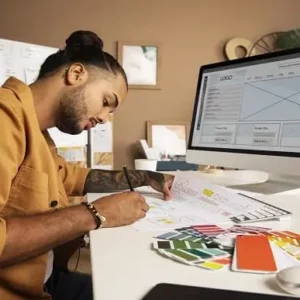3 Instalment Plan on checkout
You have the option to choose from four easy instalment plans.
Free Certificate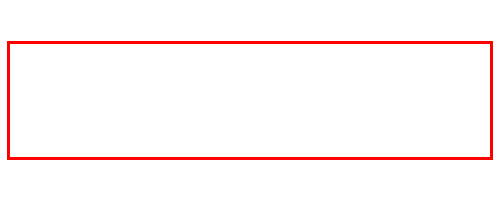
Free CPD UK & IPHM Accredited PDF Certificate with Transcript

14 Days Money Back Guarantee
Hassle-free guarantee on purchase, ensuring quality & your peace of mind.
Introducing our Photoshop CC Course Online course, where you can learn everything from beginner to advanced techniques of image editing. Our course emphasizes practical learning, using industry-standard image editing software and tools. You will learn from scratch and become a proficient editor and visual designer.
What you will learn from this course?
- Gain a solid understanding of the Photoshop creative cloud interface and orientation.
- Learn how to create and manipulate Photoshop documents with ease.
- Understand the various tools and techniques for navigating within Photoshop.
- Comprehend the concept of resolution and how it impacts image quality.
- Explore the benefits of using cloud documents for enhanced collaboration.
- Develop the ability to design and work precisely within Photoshop to create stunning visuals.
- Discover the process for creating animated GIFs and basic video editing within Photoshop.
- Learn how to use the 3D capabilities in Photoshop to add depth and realism to your designs.
- Learn to turn 2D images into 3D for better view
Photoshop CC – Beginners To Advanced Course
Looking to master photoshop cc? Look no further than our Adobe Photoshop CC course! With a focus on practical learning, this course covers everything from beginners to advanced techniques. With industry-standard image editing software and tools used by photographers, designers, and artists around the world you will become a proficient editor and a visual designer. This course will provide you with the knowledge and skill to create and edit professional-quality images using the latest version of Photoshop CC.
- Gain a thorough understanding of Photoshop CC
- Enhance your skillset thus enhancing your career prospect
- Create and edit professional-quality images
- Opens Job opportunities in creative industries
- Explore your own design ideas instead of using templates
- Discover your own creative world in designing
Who is this Course for?
- This Photoshop training course is designed for professional graphic designers looking to enhance their skills and knowledge
- The Adobe Photoshop course enables architecture or other design-related students to learn more techniques and skills of Photoshop outside their curriculum
- This course is also suitable for marketing and advertising professionals who need to create professional-grade visuals for campaigns
- Social media managers who work on creating eye-catching graphics and animations can enrol in this course to improve their skills
- This course is open for anyone who wants to learn Photoshop CC to add value to their resume
Entry Requirements
This Adobe Photoshop certification course has no academic prerequisites and is open to students from all academic disciplines. You will, however, need a laptop, desktop, tablet, or smartphone and a reliable internet connection.
Assessment
This online Photoshop editor course assesses learners through multiple-choice questions (MCQs). Upon completing the modules, learners must answer MCQs to complete the assessment procedure.
- Through the MCQs, it is measured how much a learner can grasp from each section.
- In the assessment, the pass mark is 60%.
Advance Your Career
This adobe photoshop CC course will provide you with significant opportunities to enter the relevant job market and select your desired career path. Additionally, by showcasing these skills on your resume, you will be able to develop your career, face more competitors in your chosen sector, and increase your level of competition.
If you are looking for an Adobe After Effects course enrol on our affordable and highly informative course, which will open your door towards a wide range of opportunities within your chosen sector.
Recognised Accreditation

CPD certificates are accepted by thousands of professional bodies and government regulators here in the UK and around the world. Many organisations look for employees with CPD requirements, which means, that by doing this course, you would be a potential candidate in your respective field.

The Quality Licence Scheme is a brand of the Skills and Education Group, a leading national awarding organisation for providing high-quality vocational qualifications across a wide range of industries.
Course Curriculum
Photoshop Course Promo & Outline
The Power of Photoshop!
Photoshop Course Resources & Best Learning Experience
Creating Photoshop Documents
Photoshop’s Workspaces & Orientation
Navigation in Photoshop
Cropping Images & Different Photoshop’s Cropping Ratios
Color Modes in Photoshop
Resolution Concept & Enlarging Images While Preserving Quality
Save Files in Photoshop in Different Format (Psd,JPEG,Psb,TIFF,PNG)
Cloud Documents (Photoshop CC 2020)
Photoshop CC 2020 Close Others New Feature
Layers Concept in Photoshop & Handling Them
Photoshop’s Layer Panel
Unleash Creativity With Blend Modes in Photoshop
Photoshop 2020 New Layers Navigation
Layer Styles
Transformation Modes & Tricks
Puppet Warp in Photoshop
Perspective Warp in Photoshop
Align & Distribute in Photoshop
Mastering Precision in Photoshop (Guides, Grids, Rulers, Snap)
Brush Basics, the Color Panel & Symmetrical Drawing In Photoshop
Brushes Panel & Getting Cool Photoshop Brushes
Creating Photoshop Brushes & Brush Settings
Digital Painting Essentials, Mixer Brush & Color Replacement Brush Tools
Digital Painting Essentials Tutorial in Photoshop
Updated Presets (Photoshop 2020)
Vector Shapes Tools & Essentials in Photoshop
Unified Transformation (Photoshop CC 2020)
Live Shapes & Path Operations in Photoshop
Photoshop’s Selection Concept & Basics PT1
Photoshop’s Selection Concept & Basics (Part 2)
Photoshop’s Selection Tools (Part 1)
Photoshop’s Selection Tools (Part 2)
Object Selection Tool (Photoshop 2020)
Photoshop Masking & Non Destructive Editing
Focus Range Combined With Photoshop’s Selection Tools
Color Range Selection & Photo Manipulation Techniques
Soft Edges Selection Tricks in Photoshop
Pen Tools & Curvature Tool & Vector Masks in Photoshop
Raster Smart Objects in Photoshop
Vector Smart Objects & Photoshop’s Linked Files
Smart Objects To Layers (Photoshop CC 2020)
Photoshop’s Smart Filters
Photoshop Adjustment Layers Fundamentals
Color Adjustment layers in Photoshop
Exposure in Photography Explained
Tonal & contrast Adjustment layers in Photoshop
Photoshop Liquify Filter
Spot Healing Brushes & Patch Tool (Photoshop Retouching Tools)
Content Aware Fill (Photoshop CC)
Content Aware Fill Update (Photoshop 2020)
Content Aware Scaling (Enlarging Images Without Distortion in Photoshop)
Content-Aware: Move-Extend Tool (Photoshop CC)
Clone Stamp Tools & Smudge Tool (Photoshop)
Dodge, burn & sponge tools (Photoshop)
Photoshop Retouching Project PT1 (Editing (Camera Raw Settings)
Photoshop Retouching Project PT2 (Body,Skin,Hair,Shadows Highlights)
Photoshop Retouching Project PT3 (Eyes)
Photoshop Retouching Project 4 (Final Blending Touch)
Fix & Whiten Teeth in Photoshop (Natural Look)
Photoshop Project: Repairing Damaged Images & Coloring Them PT1 (Fixing)
Photoshop Project: Repairing Damaged Images PT2 (Coloring)
Creating Mockups Using Vanishing Point
Clone Stamp in Vanishing Point
Enhanced Filters (Photoshop CC 2020)
Font Selection & Filtering In Photoshop
Photoshop Character Control Panel
Photoshop Paragraph Control Panel
Text Improvements (Photoshop CC 2020)
Photoshop Character & Paragraph Styles Panel
3D Neon Type Effect (Nike Ad)
Photoshop Advanced Type Details
Text Warp & Typing on a Path in Photoshop
Creative Typography Design Ideas
Creating Animated Gifs & Videos in Photoshop
Save As Gifs (Photoshop CC 2020)
Video Editing in Photoshop (Complete Video Project)
Preparing Our Files for Printing & Creating PDF Files From Photoshop
Image Optimization & Save for Web
Import From Device (Photoshop CC 2020)
Turning Images 2D into 3D in Photoshop
3D Layers & Moving Cameras & Elements in Photoshop 3D Mode
Adding Materials & Saving 3D Views in Photoshop
Lights in 3D & Exporting From Photoshop
Creating 3D Animation in Photoshop
Course info

Duration
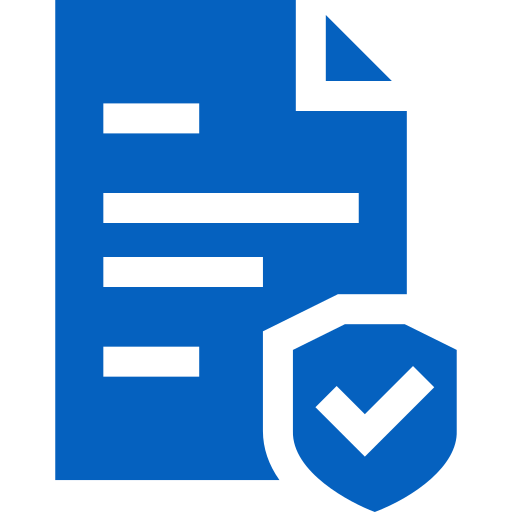
Accredited by

Tutor Support
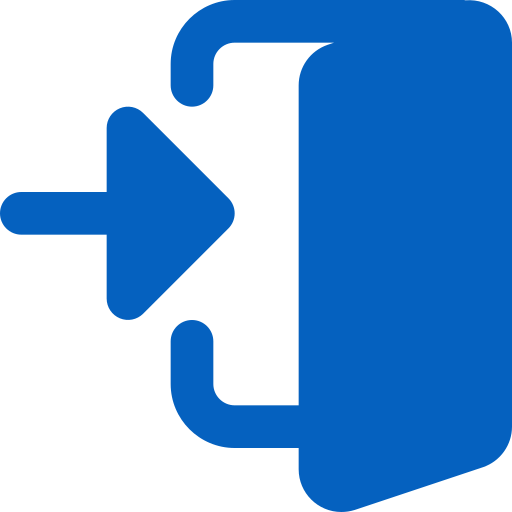
Course Access
780 Minutes
CPD UK & QLS
Included
1 Year
Course Review
FAQs
The best way to learn Photoshop is to start by learning the basics of graphic design. Then you need to know the Photoshop Workspace, the tools and their use by following a Photoshop expert. Also, you will find various online courses to learn Photoshop easily.
A Photoshop course is a structured learning program that teaches individuals how to use Photoshop software to create and manipulate digital images, graphics and designs.
Yes, there are several free resources available online that can help you learn Photoshop, including tutorials, video courses, and community forums.
Photoshop is useful for a wide range of tasks related to digital image editing and graphic design, such as photo retouching, image manipulation, colour correction, digital painting, and creating designs for web and print media.
Anyone interested in digital image editing, graphic design, or creating visual content for web and print media should consider learning Photoshop.
Yes, Photoshop skills are in high demand in various industries, and individuals with expertise in Photoshop can earn money by providing design and image editing services, creating and selling digital art, or working as a graphic designer or photographer.
Yes, having Photoshop skills can be beneficial for your career, particularly if you work in a field that involves digital image editing, graphic design, or creating visual content for web and print media. Being proficient in Photoshop can increase your job prospects and potentially lead to higher-paying job opportunities.
After successfully registering for the course, you will receive an email regarding your login details, allowing you access to your online training course.
Upon successfully enrolling for a course, you will receive an email with your login details. Kindly check your inbox/junk folder and spam folder, or you can contact our award-winning customer support team via [email protected].
Sure, you can gift any of our courses to your friends or dearest ones. After purchasing any course as a gift, kindly provide the learner’s details via [email protected], and then we will send your gift to the learner with the login details of the course.
Definitely, you can enrol for this self-paced online video training course. Once you purchase the course, you will receive your login details via email. As you will have lifetime access to the login portal, you can complete your course at your convenience.
Our online courses come with lifetime access with no time limit for completion. Each course is fully accessible from a tablet, mobile or laptop, with a secure internet connection.
Upon successfully completing the course, you can order your certificate of achievement as proof of your new skill.
After successfully passing the MCQ exam, you will be eligible to order the Photography Endorsed Certificate from the Quality Licence Scheme.
No prior knowledge is necessary for the course, making it ideal for beginners. However, a positive attitude toward learning is always a plus.

 0121 295 1244
0121 295 1244 Start a chat
Start a chat