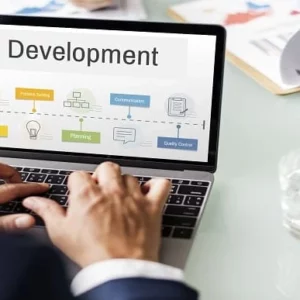3 Instalment Plan on checkout
You have the option to choose from four easy instalment plans.
Free Certificate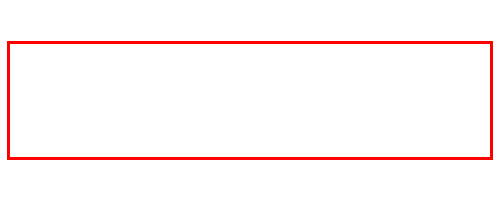
Free CPD UK & IPHM Accredited PDF Certificate with Transcript

14 Days Money Back Guarantee
Hassle-free guarantee on purchase, ensuring quality & your peace of mind.
What you will learn from this course?
- Gain comprehensive knowledge about Microsoft Server 2016
- Understand the core competencies and principles of Microsoft Server 2016
- Explore the various areas of Microsoft Server 2016
- Know how to apply the skills you acquired from this course in a real-life context
- Become a confident and expert Windows Server 2016 administrator
Microsoft Windows Server 2016 – Hands-on Training Part I Course
Master the skills you need to propel your career forward in Microsoft Server 2016. This course will equip you with the essential knowledge and skillset that will make you a confident Windows Server 2016 administrator and take your career to the next level. This comprehensive Microsoft windows server course is designed to help you surpass your professional goals. The skills and knowledge that you will gain through studying this Microsoft windows server course will help you get one step closer to your professional aspirations and develop your skills for a rewarding career.
This Microsoft Windows Server 2016 – Hands-on Training Part I course is endorsed by the Quality Licence Scheme for its high-quality, non-regulated provision and training programmes. The Quality Licence Scheme is a brand of the Skills and Education Group, a leading national awarding organisation for providing high-quality vocational qualifications across a wide range of industries.
This comprehensive course will teach you the theory of effective Microsoft Server 2016 practice and equip you with the essential skills, confidence and competence to assist you in the Microsoft Server 2016 industry. You’ll gain a solid understanding of the core competencies required to drive a successful career in Microsoft Server 2016. This course is designed by industry experts, so you’ll gain knowledge and skills based on the latest expertise and best practices. This extensive course is designed for Windows Server 2016 administrator or for people who are aspiring to specialise in Microsoft Server 2016.This Microsoft Windows Server 2016 – Hands-on Training Part I course has been endorsed by the Quality Licence Scheme for its high-quality, non-regulated provision and training programmes. This course is not regulated by Ofqual and is not an accredited qualification.
Enrol in this Microsoft windows server course today and take the next step towards your personal and professional goals. Earn industry-recognised credentials to demonstrate your new skills and add extra value to your CV that will help you outshine other candidates.
Who is this Course for?
This comprehensive Microsoft windows server course is ideal for anyone wishing to boost their career profile or advance their career in this field by gaining a thorough understanding of the subject. Anyone willing to gain extensive knowledge on this Microsoft Server 2016 can also take this course.
Whether you are a complete beginner or an aspiring professional, this course will provide you with the necessary skills and professional competence, and open your doors to a wide number of professions within your chosen sector.
Entry Requirements
This Microsoft windows server course has no academic prerequisites and is open to students from all academic disciplines. You will, however, need a laptop, desktop, tablet, or smartphone, as well as a reliable internet connection.
Assessment
This Microsoft windows server course assesses learners through multiple-choice questions (MCQs). Upon successful completion of the modules, learners must answer MCQs to complete the assessment procedure. Through the MCQs, it is measured how much a learner could grasp from each section. In the assessment pass mark is 60%.
Advance Your Career
This Microsoft windows server course will provide you with a fresh opportunity to enter the relevant job market and choose your desired career path. Additionally, you will be able to advance your career, increase your level of competition in your chosen field, and highlight these skills on your resume.
Recognised Accreditation

CPD certificates are accepted by thousands of professional bodies and government regulators here in the UK and around the world. Many organisations look for employees with CPD requirements, which means, that by doing this course, you would be a potential candidate in your respective field.

The Quality Licence Scheme is a brand of the Skills and Education Group, a leading national awarding organisation for providing high-quality vocational qualifications across a wide range of industries.
Course Curriculum
Course Overview Video
Downloading ISO and OVA Fles for VirtualBox
Create Virtual Install of Server 2016 Full GUI Using VirtualBox
Video and Lab – Creating a Virtual Install of Server 2016 Core Using VirtualBox
Video and Lab – Creating a Virtual Install Of Windows 10 Pro Using Virtualbox
Take a Snapshot of Your Current Configuration
Preparing Your Network for Active Directory
Prepare Server 2016 for Promotion to a Domain Controller
Video and Lab – Promote Server 2016 to a Domain Controller
Join Server 2016 Core to Windows 2016 Domain
Promote Server Core to a Domain Controller
Add a Windows 10 Workstation to a Microsoft Domain
Create a Server 2016 Replica Domain Controller
Installing the DNS Role Using Server Manager
Create a Secondary or Backup DNS Server
Create a Secondary or Backup DNS Server Using Server Core
Create a DNS Reverse lookup Zone in Server 2016
Create a New DNS Host Record
Create a New MX record in DNS
Install and Configure DHCP Using PowerShell
Authorize a Windows 2016 DHCP Server
Server and Scope Options in Windows Server 2016
How to Edit the Default Gateway Settings in DHCP
How to Edit DNS Server List in DHCP
Use Filters in DHCP to Deny Clients DHCP Services
Use DHCP User Classes to assign alternate scope options
Edit a DHCP Scope
How to Backup and Restore the DHCP Database
Create Predefined Options in DHCP
Create a User in Active Directory
Create an Administrator User in Server 2016
Create a Distribution Group in Active Directory
Create and Use a Security Group
Create an Organizational Unit
Unlock a User account
Move an Object to a New Organizational Unit in Active Directory
Change the Domain Administrator Password
Fix Access Denied When deleting Active Directory objects
Prevent Automatic Logoff Due to Inactivity
Create and Link a Group Policy Object to an OU
Edit Group Policy Objects to Affect a User
Edit a Group Policy Object to Affect a Computer
Backup and Restore Group Policy Objects
Force Screensaver and Timeouts Using Group Policy
Change Users Desktop Background Using Group Policy
Overview of the New Start Menu for Server 2016
Working with Task View in Server 2016
Enable Remote Desktop Using PowerShell
Rearm the 180-day Evaluation Period for Wndows Server
Rearm the 30-day Evaluation Period for Windows 10
Create a Heads-up Display Using BgInfo
Change the Date, Time and Numbers Format in Server 2016.
Rename Windows Server 2016 Using PowerShell
Setup Work Folders in a Windows Domain
Configure a Distributed File System Using Windows Server
Create a Shared Folder on a Windows Server
Create a Shared Folder Using Server Manager
Add a Network Printer in Windows Server 2016
Install and Use the Print Management role in Windows Server 2016
Deploy Printers Using Group Policy in Windows Server 2016
Turn the Firewall on or off in Windows 2016 Server
Allow an Inbound Port Through a Windows Firewall
Enable PING for Server 2016 and Windows 10
Using Netsh to Manage the Windows Firewall
Using Powershell to Gather Firewall Information
Adding Additional Hard Disks Using VirtualBox
Shrink or Extend a Volume in Windows Server
Format a Volume with ReFS in Windows Server
Format a Volume With FAT32 in Windows Server
NSLookup
Troubleshooting Internet Connectivity
Overview of Windows Sysinternal Tools
Overview of Sysinternal’s Process Explorer
Course info

Duration
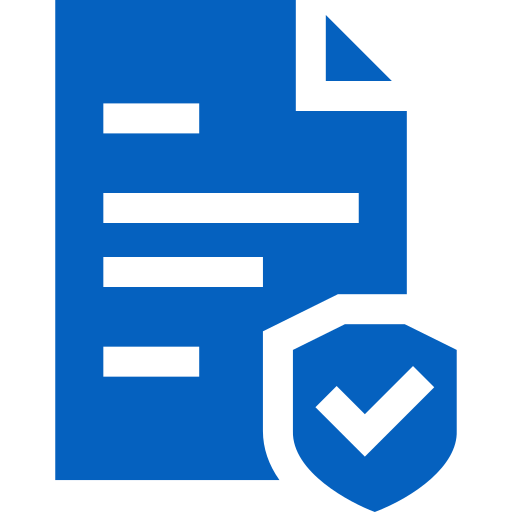
Accredited by

Tutor Support
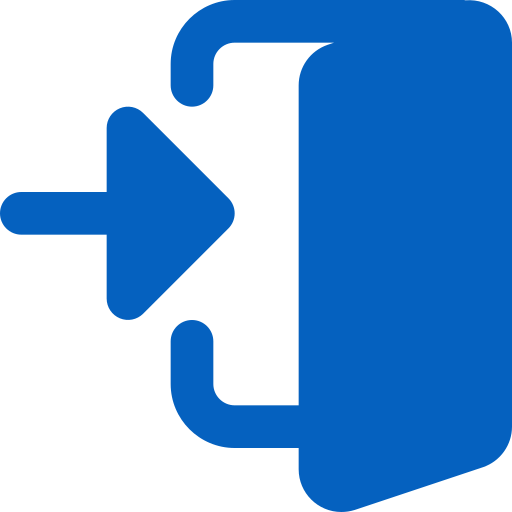
Course Access
450 Minutes
CPD UK & QLS
Included
1 Year
Course Review
FAQs
CPD is globally recognised by employers, professional organisations and academic intuitions, thus a certificate from CPD Certification Service creates value towards your professional goal and achievement. CPD-certified certificates are accepted by thousands of professional bodies and government regulators here in the UK and around the world.
Although QLS courses are not subject to Ofqual regulation, they must adhere to an extremely high level that is set and regulated independently across the globe. A course that has been approved by the Quality Licence Scheme simply indicates that it has been examined and evaluated in terms of quality and fulfils the predetermined quality standards.
For CPD accredited PDF certificate it will take 24 hours, however for the hardcopy CPD certificate takes 5-7 business days and for the Quality License Scheme certificate it will take 7-9 business days.
Yes, you can pay via Invoice or Purchase Order, please contact us at [email protected] for invoice payment.
Yes, you can pay via instalments at checkout.
No, there is no age limit for online learning. Online learning is accessible to people of all ages and requires no age-specific criteria to pursue a course of interest. As opposed to degrees pursued at university, online courses are designed to break the barriers of age limitation that aim to limit the learner’s ability to learn new things, diversify their skills, and expand their horizons.
After successfully purchasing the course, you will receive an email within 24 hours with the login details of your course. Kindly check your inbox, junk or spam folder, or you can contact our client success team via [email protected]

 0121 295 1244
0121 295 1244 Start a chat
Start a chat