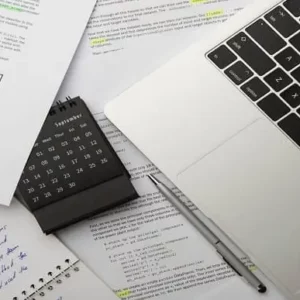3 Instalment Plan on checkout
You have the option to choose from four easy instalment plans.
Free Certificate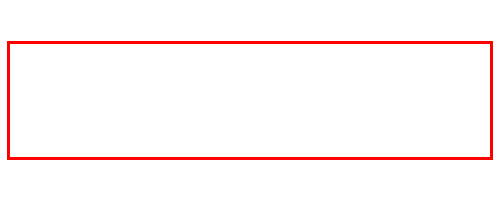
Free CPD UK & IPHM Accredited PDF Certificate with Transcript

14 Days Money Back Guarantee
Hassle-free guarantee on purchase, ensuring quality & your peace of mind.
Excel in your professional skills with our MS Excel online training course. From fundamental spreadsheet functionalities to advanced data analysis, this comprehensive training equips you with the expertise needed to navigate and leverage Excel for enhanced productivity.
What you will learn from this course?
- Gain comprehensive knowledge about Microsoft excel
- Understand the core competencies and principles of Microsoft excel
- Explore the various areas of Microsoft excel
- Know how to apply the skills you acquired from this course in a real-life context
- Become a confident and expert office admin
Microsoft Excel Online Training Course
Master the skills you need to propel your career forward in Microsoft Excel. This course will equip you with the essential knowledge and skillset that will make you a confident office admin and take your career to the next level. This comprehensive Microsoft Excel course is designed to help you surpass your professional goals. The skills and knowledge that you will gain through studying this Microsoft Excel course will help you get one step closer to your professional aspirations and develop your skills for a rewarding career.
This comprehensive course will teach you the theory of effective Microsoft Excel practice and equip you with the essential skills, confidence and competence to assist you in the Microsoft Excel industry. You’ll gain a solid understanding of the core competencies required to drive a successful career in Microsoft Excel. This course is designed by industry experts, so you’ll gain knowledge and skills based on the latest expertise and best practices. This extensive course is designed for office admin or for people who are aspiring to specialise in Microsoft Excel.
Enrol in this Microsoft Excel course today and take the next step towards your personal and professional goals. Earn industry-recognised credentials to demonstrate your new skills and add extra value to your CV that will help you outshine other candidates.
Who is this Course for?
This comprehensive Microsoft Excel course is ideal for anyone wishing to boost their career profile or advance their career in this field by gaining a thorough understanding of the subject. Anyone willing to gain extensive knowledge on this Microsoft Excel can also take this course.
Whether you are a complete beginner or an aspiring professional, this course will provide you with the necessary skills and professional competence, and open your doors to a wide number of professions within your chosen sector.
Entry Requirements
This Microsoft Excel course has no academic prerequisites and is open to students from all academic disciplines. You will, however, need a laptop, desktop, tablet, or smartphone, as well as a reliable internet connection.
Assessment
This Microsoft Excel course assesses learners through multiple-choice questions (MCQs). Upon successful completion of the modules, learners must answer MCQs to complete the assessment procedure. Through the MCQs, it is measured how much a learner could grasp from each section. In the assessment pass mark is 60%.
Advance Your Career
This Microsoft Excel course will provide you with a fresh opportunity to enter the relevant job market and choose your desired career path. Additionally, you will be able to advance your career, increase your level of competition in your chosen field, and highlight these skills on your resume.
Recognised Accreditation

CPD certificates are accepted by thousands of professional bodies and government regulators here in the UK and around the world. Many organisations look for employees with CPD requirements, which means, that by doing this course, you would be a potential candidate in your respective field.

The Quality Licence Scheme is a brand of the Skills and Education Group, a leading national awarding organisation for providing high-quality vocational qualifications across a wide range of industries.
Course Curriculum
0101 Touring the interface
0102 Enter data & saving workbook
0103 Applying Formulas
0104 Changing a worksheet’s structure
0105 Find, Replace & Spell Check
0106 Applying fonts, background colors, and borders
0107 Formatting numbers and dates
0108 Making the pieces fit
0109 Inserting headers & footers and Repeating Rows
0110 Managing Large Workbooks
0201 Formula Writing (Don’t Miss This)
Ex 0201 Formula Writing (Don’t Miss This)
0301 SumIf & SumIfs
Ex 0301 SumIf & SumIfs
0302 Count Functions
Ex 0302 Count Functions
0303 AverageIf & AverageIfs
Ex 0303 AverageIf & AverageIfs
0401 Change Case (Upper, Lower, Proper)
Ex 0401 Change Case (Upper, Lower, Proper)
0402 Separating Text on Symmetrical Data
Ex 0402 Separating Text on Symmetrical Data
0403 Separating Text on Non-Symmetrical Data
Ex 0403 Separating Text on Non-Symmetrical Data
0501 If Functionality
Ex 0501 IF Functionality
0502 If with AND
Ex 0502 If with AND
0503 If with OR
Ex 0503 If with OR
0504 If with “AND” & “OR” / IF with Countif
Ex 0504 If with “AND” & “OR” / IF with Countif
0505 Nested IF (A Genie with 3 wishes)
Ex 0505 Nested IF (A Genie with 3 wishes)
0601 Vlookup (Exact Match) # 1
Ex 0601 Vlookup (Exact Match) # 1
0602 Type of References (Use of $ sign)
0603 Vlookup (Exact Match) # 2
Ex 0603 Vlookup (Exact Match) # 2
0604 Double Vlookup
Ex 0604 Double Vlookup
0605 Vlookup on Duplicate Values
Ex 0605 Vlookup on Duplicate Values
0606 Vlookup (Approximate Match)
Ex 0606 Vlookup (Approximate Match)
0607 Vlookup with If (Conditional Vlookup)
Ex 0607 Vlookup with If (Conditional Vlookup)
0608 Hlookup (Exact Match)
Ex 0608 Hlookup (Exact Match)
0609 Hlookup (Approximate Match)
Ex 0609 Hlookup (Approximate Match)
0610 Lookup (Don’t use this !)
0611 Vlookup with Match (Create Magical Vlookup)
Ex 0611 Vlookup with Match (Create Magical Vlookup)
0612 Match (Gives us Column/Row Index #)
Ex 0612 Match (Gives us Column/Row Index #)
0613 Index & Match (Made for Each Other)
Ex 0613 (1) Index & Match (Made for Each Other)
Ex 0613 (2) Index & Match (Made for Each Other)
0701 How Excel Records Date & Time
0702 Now, Today & Autofill
0703 DateValue & TimeValue
0704 Calculate WorkingDays
0705 DatedIf
0801 Loan Calculation (PMT, PPMT, IPMT etc.)
Ex 0801 Loan Calculation (PMT, PPMT, IPMT etc.)
0802 Creating a Loan Table
Ex 0802 Creating a Loan Table
0803 Calculate Depriciation
Ex 0803 Calculate Depriciation
0901 Basic Sorting & Shortcut keys
Ex 0901 Basic Sorting & Shortcut keys
0902 Sorting Using Custom List
Ex 0902 Sorting Using Custom List
0903 Horizontal Sorting
Ex 0903 Horizontal Sorting
0904 Basic Filter & Shortcut Keys
Ex 0904 Basic Filter & Shortcut Keys
0905 Filter Problem # 1 (Copy Filtered Data without hidden rows)
Ex 0905 Filter Problem # 1 (Copy Filtered Data without hidden rows)
0906 Filter Problem # 2 (Pasting Values on Filtered Data)
Ex 0906 Filter Problem # 2 (Pasting Values on Filtered Data)
0907 Filter Problem # 3 (Performing Calculation on Filtered Data)
Ex 0907 Filter Problem # 3 (Performing Calculation on Filtered Data)
0908 Advanced Filter (Applying Complex Criteria’s)
Ex 0908 Advanced Filter (Applying Complex Criteria’s)
1001 How to create a chart
1002 Format Axis
1003 Plot Values on Secondary Axis
1004 Life of Pie (Charts)
1005 How to Show Axis Title
1006 How to Show Data Label
1007 Show data with chart in Data Table
1008 Column Chart
1009 Bar Chart
1010 Line Chart 1
1011 Line Chart 2
1012 Area Chart
1013 Pie Chart
1014 Pie of Pie or Bar of Pie
1015 Line Chart with Log Scale
1016 Bubble Chart
1017 Selecting Chart Elements
1018 Use of Format Dialog box
1019 Modifying Chart & Plot Area
1020 Modifying Data Series
1021 How to handle Missing Data
1022 Modifying 3-D Charts
1023 Creating Combination of upto 5 Different Charts
1025 Creating Picture Charts
Consolidate Data using Excel Inbuilt Function
Ex Consolidate Data using Excel Inbuilt Function
1201 Applying Data Validation
Ex 1201 Applying Data Validation
1202 Dependent Dropdown List
Ex1202 Dependent Dropdown List
Using Data Validation with Vlookup & Match
Other Data Validation Examples
1301 Worksheet Level Protection
Ex 1301 Worksheet Level Protection
1302 Cell Level Protection
Ex 1302 Cell Level Protection
1303 Hiding Formulas from Formula Bar
Ex 1303 Hiding Formulas from Formula Bar
1304 Protecting Workbook Structure
Ex 1304 Protecting Workbook Structure
1305 Workbook Level Protection
Ex 1305 Workbook Level Protection
1401 Understanding pivot Table
1402 Using Pivot Table in Real Scenario
Ex 1402 Using Pivot Table in Real Scenario
1403 Grouping in Pivot Table
Ex 1403 Grouping in Pivot Table
1404 Using Slicers (A Visually attractive Filter)
Ex 1404 Using Slicers (A Visually attractive Filter)
1501 Goal Seek (A Reverse Approach)
Ex 1501 Goal Seek (A Reverse Approach)
1502 One Way Data Table
1503 Two Way Data Table
1504 Scenario Manager
1505 Solver Add-In
1601 Record your first Macro
1602 Record Another Macro
1603 Assigning macro to a Shape, Button, Picture etc
1604 Editing or Deleting a Macro
1605 Security Settings of a Macro
Course info

Duration
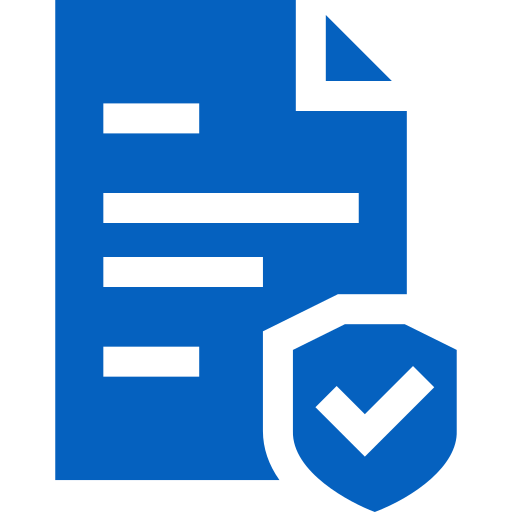
Accredited by

Tutor Support
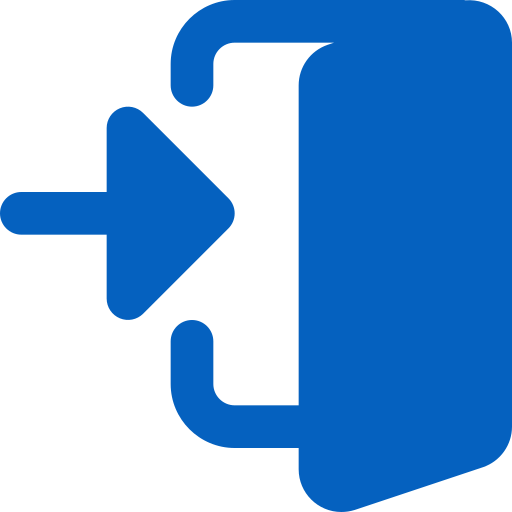
Course Access
253 Minutes
CPD UK & QLS
Included
1 Year
Course Review
FAQs
CPD is globally recognised by employers, professional organisations and academic intuitions, thus a certificate from CPD Certification Service creates value towards your professional goal and achievement. CPD-certified certificates are accepted by thousands of professional bodies and government regulators here in the UK and around the world.
Although QLS courses are not subject to Ofqual regulation, they must adhere to an extremely high level that is set and regulated independently across the globe. A course that has been approved by the Quality Licence Scheme simply indicates that it has been examined and evaluated in terms of quality and fulfils the predetermined quality standards.
For CPD accredited PDF certificate it will take 24 hours, however for the hardcopy CPD certificate takes 5-7 business days and for the Quality License Scheme certificate it will take 7-9 business days.
Yes, you can pay via Invoice or Purchase Order, please contact us at [email protected] for invoice payment.
Yes, you can pay via instalments at checkout.
No, there is no age limit for online learning. Online learning is accessible to people of all ages and requires no age-specific criteria to pursue a course of interest. As opposed to degrees pursued at university, online courses are designed to break the barriers of age limitation that aim to limit the learner’s ability to learn new things, diversify their skills, and expand their horizons.
After successfully purchasing the course, you will receive an email within 24 hours with the login details of your course. Kindly check your inbox, junk or spam folder, or you can contact our client success team via [email protected]

 0121 295 1244
0121 295 1244 Start a chat
Start a chat